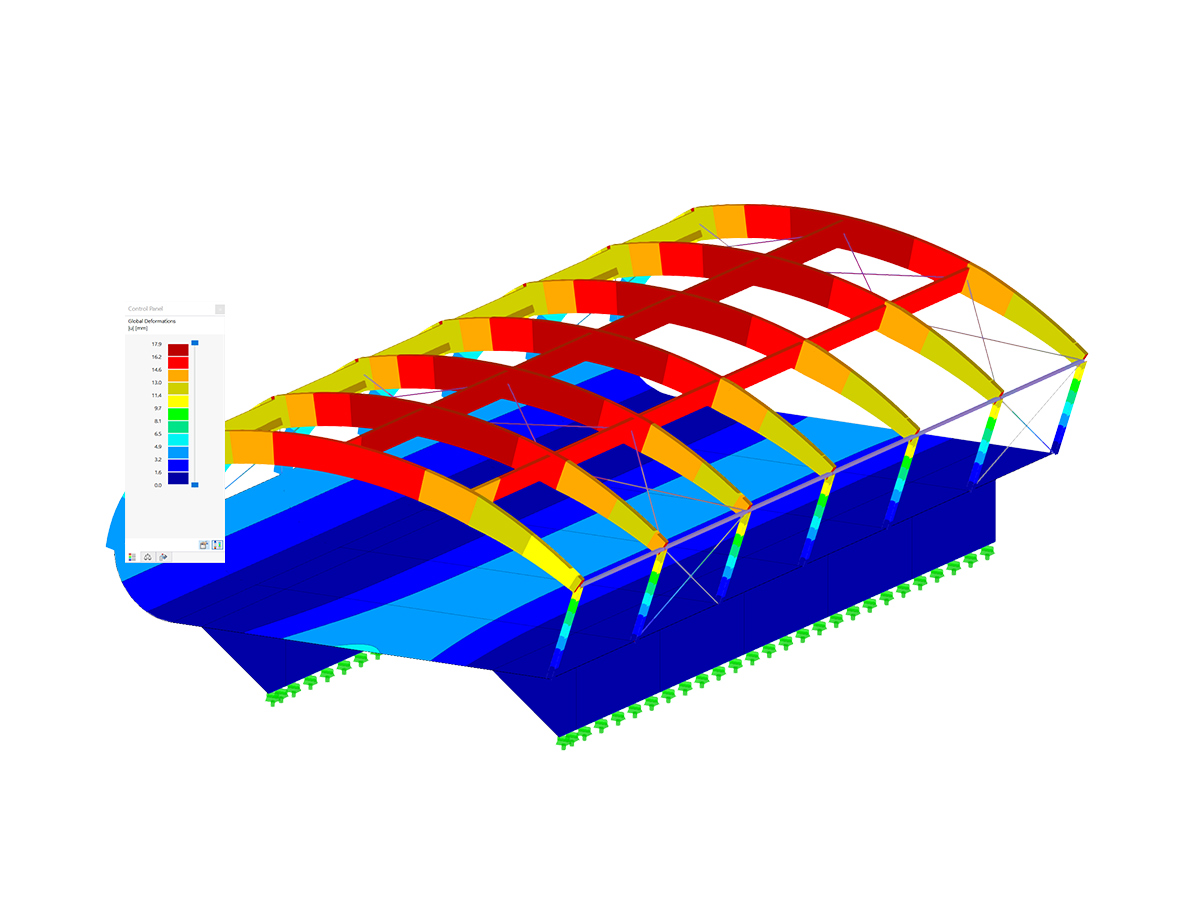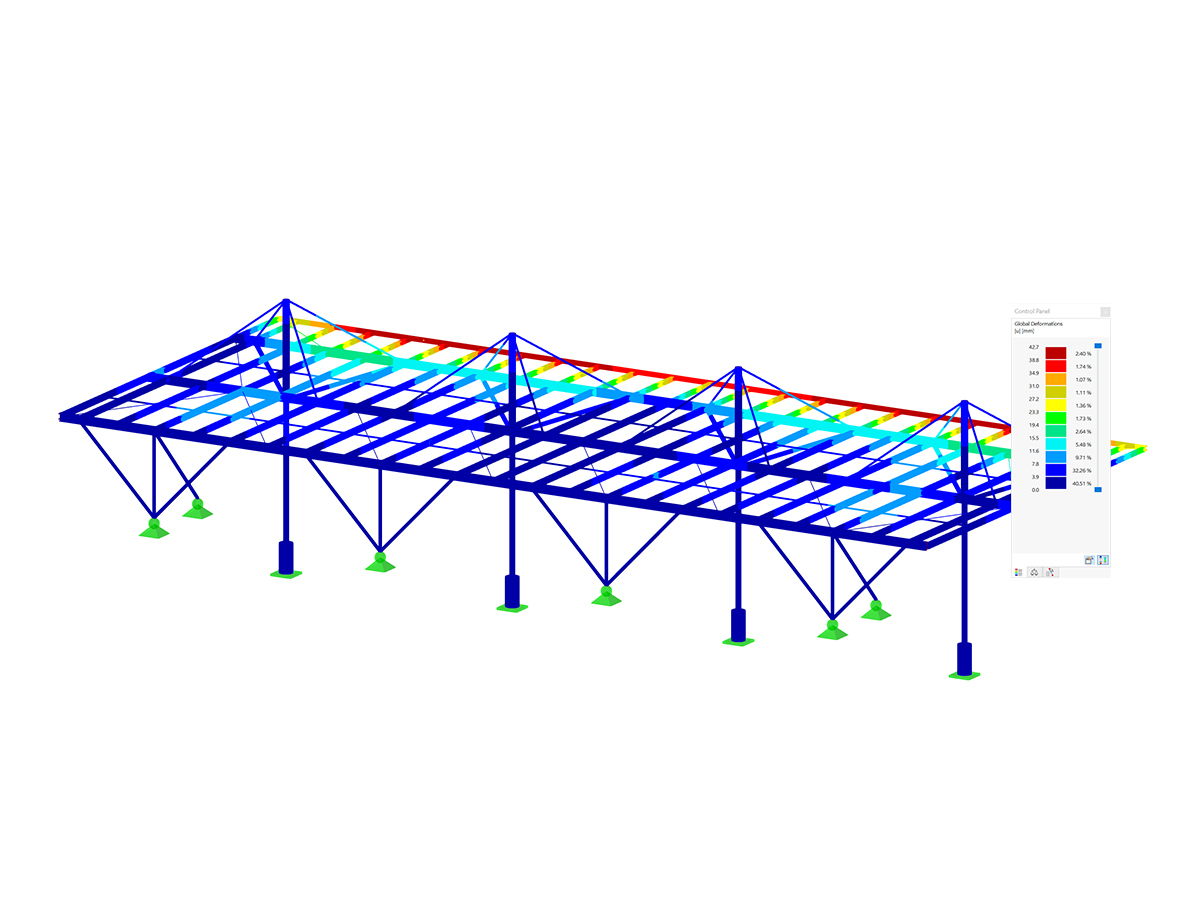- Теперь задайте плоскость, которая будет применяться для приложения ветровой нагрузки. You can do so by creating 4 corner nodes around your structure (Image 01).
- Go to Tools → Generate Loads → From Area Loads on Members via Planes. Define the direction, magnitude, and Select Empty, On Members Only (Image 02). Select the corner nodes that were previously created.
- Select Settings for load generation to adjust the tolerance type. Select Absolute via distance and enter a value that will capture the entire width/length of the structure (Image 03). Click OK twice to exit.
- Right click on the area load and select Display Separately (Image 04). The area load is now displayed as member loads (Image 05).
Внимание! The applied load is based on the member orientation.











..png?mw=320&hash=bd2e7071b02d74aef6228d22c4b83867d2d7e1a5)

















![Основные формы мембранных конструкций [1]](/ru/webimage/009595/2419508/01-png.png?mw=512&hash=fe42d914122820fe3c92f9595d4d91afce8a2c07)






.png?mw=350&hash=f50860f944daa0edad6b3f0b2cde663abd36132a)
.png?mw=350&hash=e3f5898d72f463e9b3e774659aabcb220466c522)