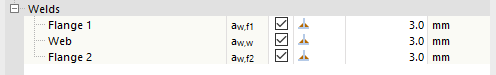Existuje několik metod, jak modifikovat objekty používané ve spojení. Jednou z nich je komponenta Stabschnitt. S jejím použitím můžete upravit konec součásti v oblasti připojení jako celek. Existují čtyři typy řezů, založené na referenčním objektu pro řez: řez podle prutu, podle desky, podle pomocné roviny a podle pomocného objemu.
Řezání
V první kategorii oblasti Nastavení komponentů můžete nastavit součást, kterou chcete řezat, a poté určit typ řezu. Jak bylo uvedeno výše, existují typy „podle prutu”, „podle desky”, „podle pomocné roviny” a „podle pomocného objemu”. Protože nastavení řezu závisí na vybraném typu řezu, podrobný popis jednotlivých typů řezu následuje níže. V každém případě je v posledním řádku nastaven referenční objekt, který je pro řez rozhodující.
Nastavení řezu
Vstupní detaily této kategorie závisí na vybraném typu řezu.
Podle prutu
Typ řezu podle prutu se používá, když prut (Řez prostřednictvím) určuje prostor jiného prutu (Řezaný prut), aby byla zajištěna geometrie bez kolizí.
První řádek v kategorii Nastavení řezu ovládá Metodu řezu. První z dostupných metod je možnost „Rovina, která provádí řez na základě roviny ohraničovacího rámu referenčního prvku. Druhá metoda je možnost Plocha. Ta ořeže pouze průnik průřezů.
Možnosti Ohraničovací rám a Konvexní obal jsou obzvláště vhodné pro vytvoření řezů asymetrických průřezů.
@cutting-plane@ Při řezání rovinou můžete vybrat, která Řezná plocha je rozhodující, tj. zda je „blíže nebo dále" od připojujícího prutu. Výchozí stav je „blíže”, protože je to častější případ. Níže jsou uvedeny některé příklady obou možností řezu. Na prvním obrázku vidíte součásti, které nebyly řezány. Na středním obrázku je nosník řezán přes podporu s nastavením „Rovina” na „Blíže”. Na posledním obrázku byl přidán nový stabschnitt, přičemž podpora je řezána přes nosník s nastavením „Rovina” na „Dále”.
Poslední nastavení, které se speciálně týká řezání rovinou, je ‚‘'Směr'‚‘ řezu. Existují dvě možnosti: Paralelně nebo Kolmo. Paralelně znamená, že řezná rovina běží paralelně se základním prvkem (Řez prostřednictvím). Směr Kolmo znamená, že řezná rovina je kolmá na osu připojujícího prutu v kontaktním bodě obou prutů.
U všech metod řezání je také možné nastavit Odchylku, kde skutečný řez probíhá. Pro Rovinu a Plochu jsou povoleny jak kladné, tak záporné hodnoty.
Podle pomocné roviny
Místo existující součásti můžete použít pomocnou rovinu jako referenční objekt. V takovém případě se další nastavení skládá ze směru řezu a odchylky, podobně jako u řezu podle prutu. Možnosti pro směr jsou stejné: Paralelně na pomocnou rovinu nebo Kolmo na osu připojujícího prutu v nejbližším kontaktním bodě s pomocnou rovinou.
Podle desky
Typ řezu Podle desky je podobný řezání podle pomocné roviny. Hlavní rozdíl spočívá v tom, že pomocná rovina nemá tloušťku, zatímco deska ano. Proto může být metoda řezu buď podle Roviny nebo podle Plochy. Kromě metody řezu jsou zde další nastavení směr a odchylka, jak bylo popsáno výše.
Podle pomocného objemu
Typ řezu Podle pomocného objemu umožňuje trojrozměrný řez prutu, aniž by byl definován konkrétní referenční prvek. Průnik řezaného prutu s pomocným objemem je odstraněn, a to s použitím definovatelné odchylky.
Svary
V případech, kdy v důsledku řezu vzniká kontakt mezi deskami nebo prutovými deskami, lze definovat svar. Pro každý kontakt hrany desky a povrchu desky se v kategorii Svary v oblasti Nastavení komponentů objevuje nový řádek definice svaru. Definice obsahuje zaškrtávací pole, které určuje, zda má být svar použit, pole Svarový typ a pro Svarové kýlové řezání možnost definice tloušťky svaru.

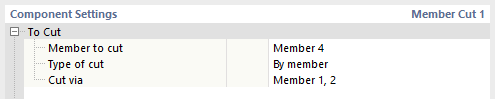
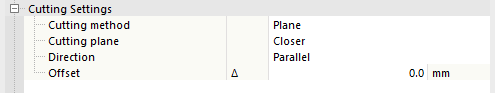
_Plane_(left),_Surface_(right).png?mw=760&hash=27e152b827b62742cdc5fcff5a4378659ef3f3a2)
,_Closer_(middle),_Farther_(right).png?mw=760&hash=f2437a33cede294697038a70877b74ec624317ac)

_Parallel_(left),_Perpendicular_(right).png?mw=760&hash=8f8bf2e8d1dfe914557ff1d39cbda38c9a4643b2)
__Parallel_(left),_Perpendicular_(right).png?mw=760&hash=9d7f268cb7b9d2a4872c1b4cf3f1876e0595720b)