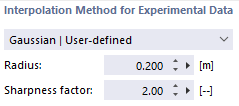Esta pestaña contiene la configuración necesaria para trabajar con datos experimentales, una tabla de puntos de resultados de superficie definidos con valores de presión experimentales y el método de interpolación utilizado.
Sondeos de superficies definidos por el usuario
There is a table that contains points with experimental pressure values that are either already entered in the "Additinal Surface Result Point" object or can be entered using "New Additional Surface Result Point..." see image below.
Additional surface result points are entered in the following dialog:
Here it is necessary to define the surface and the point that lies on it using
![]() and then check "Surface probe for wind analysis", the points that have this checkbox checked are displayed in the table above. To switch to LC you can use the button
and then check "Surface probe for wind analysis", the points that have this checkbox checked are displayed in the table above. To switch to LC you can use the button
![]() .
.
In the "Pressure" column we can then enter the value of the experimental pressure at the given point. In the next columns, there are the coordinates of the point and the area on which the point lies.
Interpolation Method For Experimental Data
In this section, you can select the method of interpolation of the experimental data. There are two types of interpolation, Gaussian and Diffusion interpolation, and for Gaussian interpolation you can also set user-defined parameters:
Detailed info about both interpolation methods and parameters can be found in chapter Probes in section Verification Data .